| 일 | 월 | 화 | 수 | 목 | 금 | 토 |
|---|---|---|---|---|---|---|
| 1 | 2 | 3 | 4 | 5 | ||
| 6 | 7 | 8 | 9 | 10 | 11 | 12 |
| 13 | 14 | 15 | 16 | 17 | 18 | 19 |
| 20 | 21 | 22 | 23 | 24 | 25 | 26 |
| 27 | 28 | 29 | 30 |
Tags
- view 조건
- New Syntax
- 키즈캠핑장
- 오크돔
- open sql
- view cluster
- alv with ida
- 캠핑 장박
- 일몰맛집
- m/v 호출
- 장박
- 우중캠핑
- FIELDCATALOG
- 원주 캠핑장
- 남강캠프
- Hana
- SAP
- reduce
- 키즈 캠핑장
- HANA SQL
- 해루질
- ABAP
- 블로우쉘터
- 클러스터 뷰 이벤트
- WD4A
- 가족캠핑
- 값 제한
- 영월 장박
- 포천 레이크문
- fuzzy search
Archives
- Today
- Total
Do.
ABAP Debugging에 대한 설명 본문
728x90
1. 디버깅 유저 변경 및 Internal & External 차이점
더보기
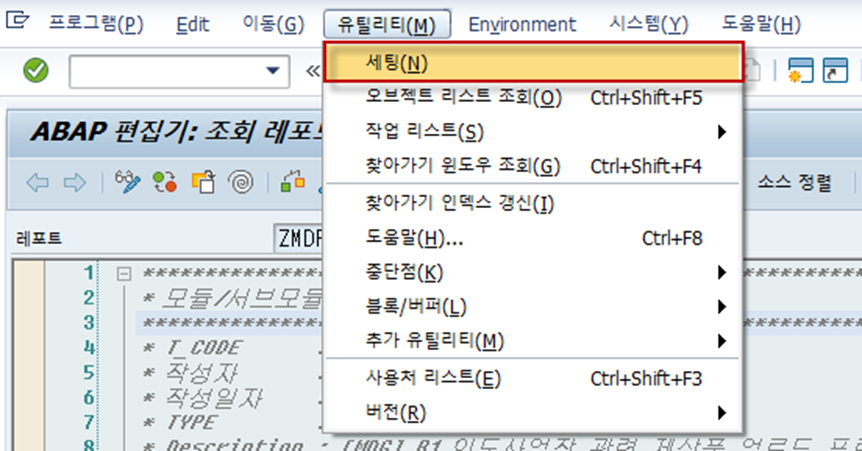
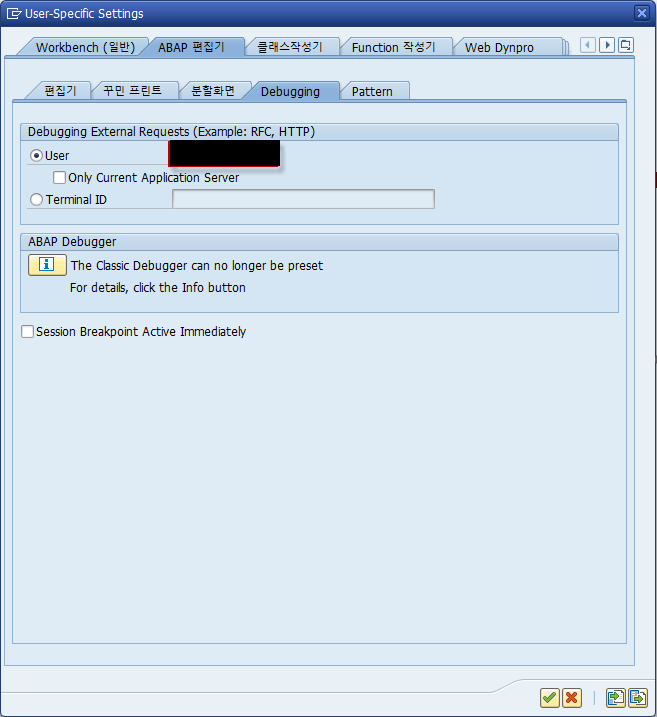
변경할 User 입력
- Internal 디버깅 : 내부 세션에서 사용함.
- 내부에서 사용하는 Report & Function Module 등 현재 세션의 값을 확인하고자 할 때 사용
- External 디버깅 : 외부세션에서 사용함
- 외부에서 RFC를 통해 접속할 때 접속유저로 변경 후 디버깅 가능
- Webdynpro의 경우 외부 세션이기 때문에 External로 걸어줘야 함.
- 디버깅 User 변경하는 법
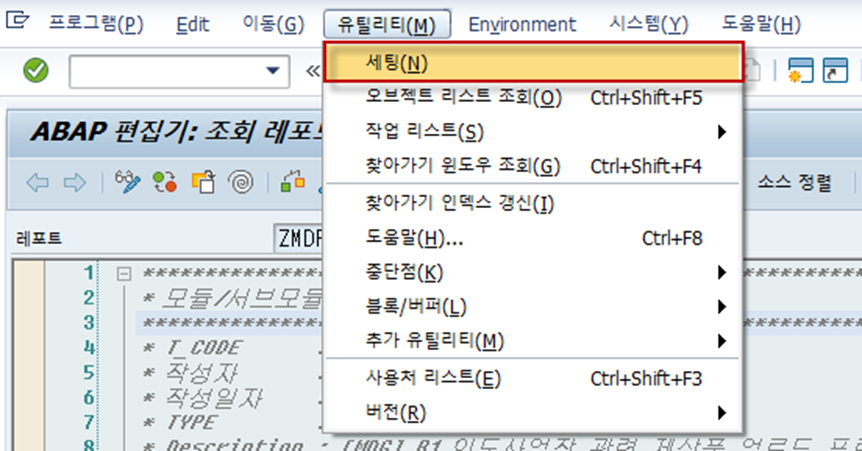
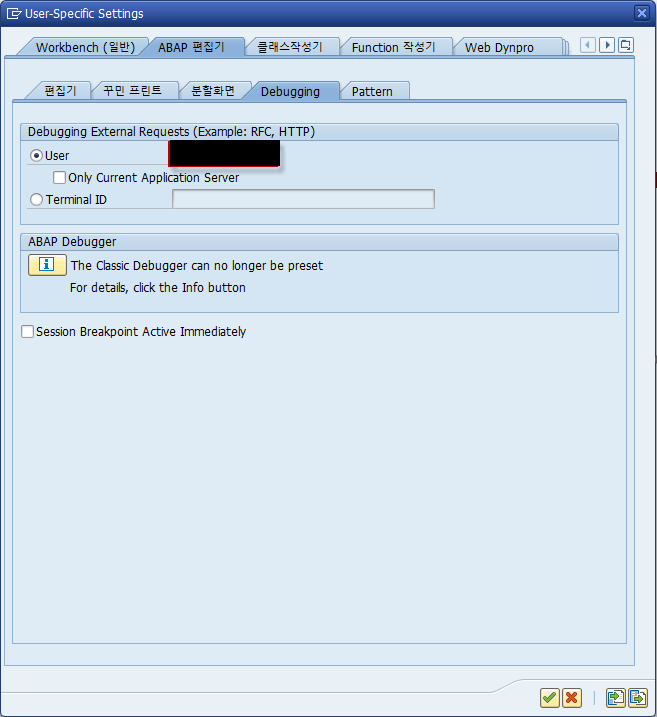
2. 디버깅 레이아웃 지정
더보기
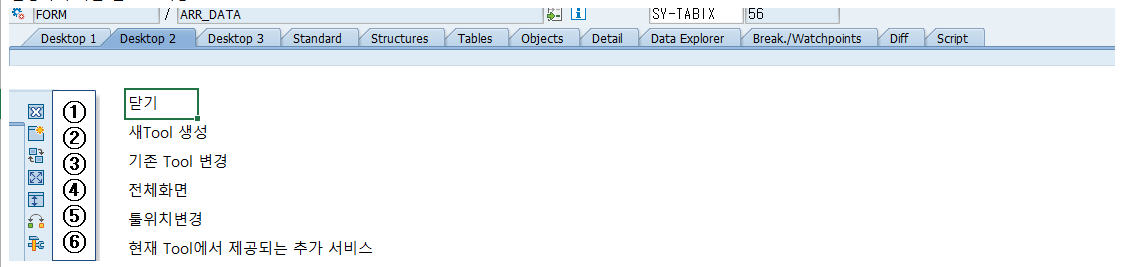
기능설명
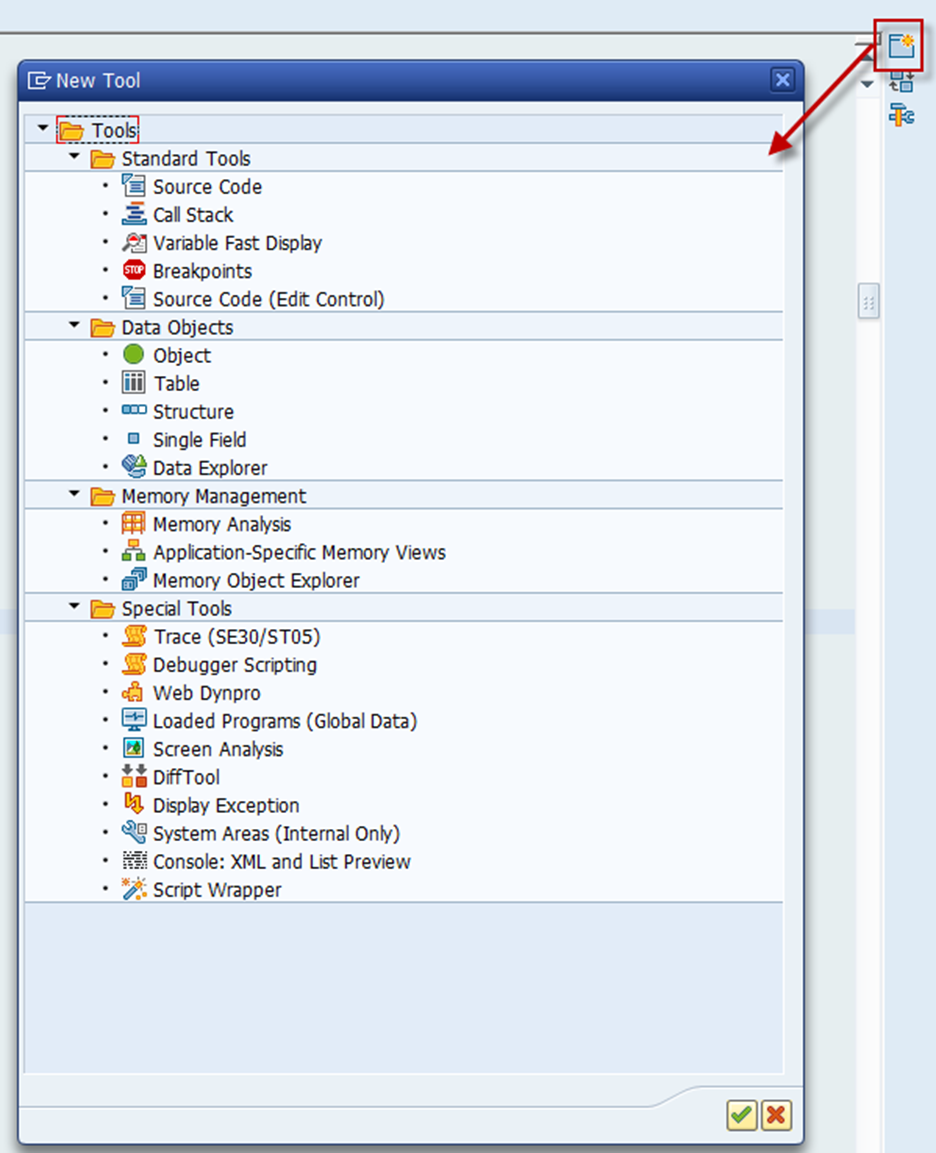
기본적으롤 제공되는 Tool List
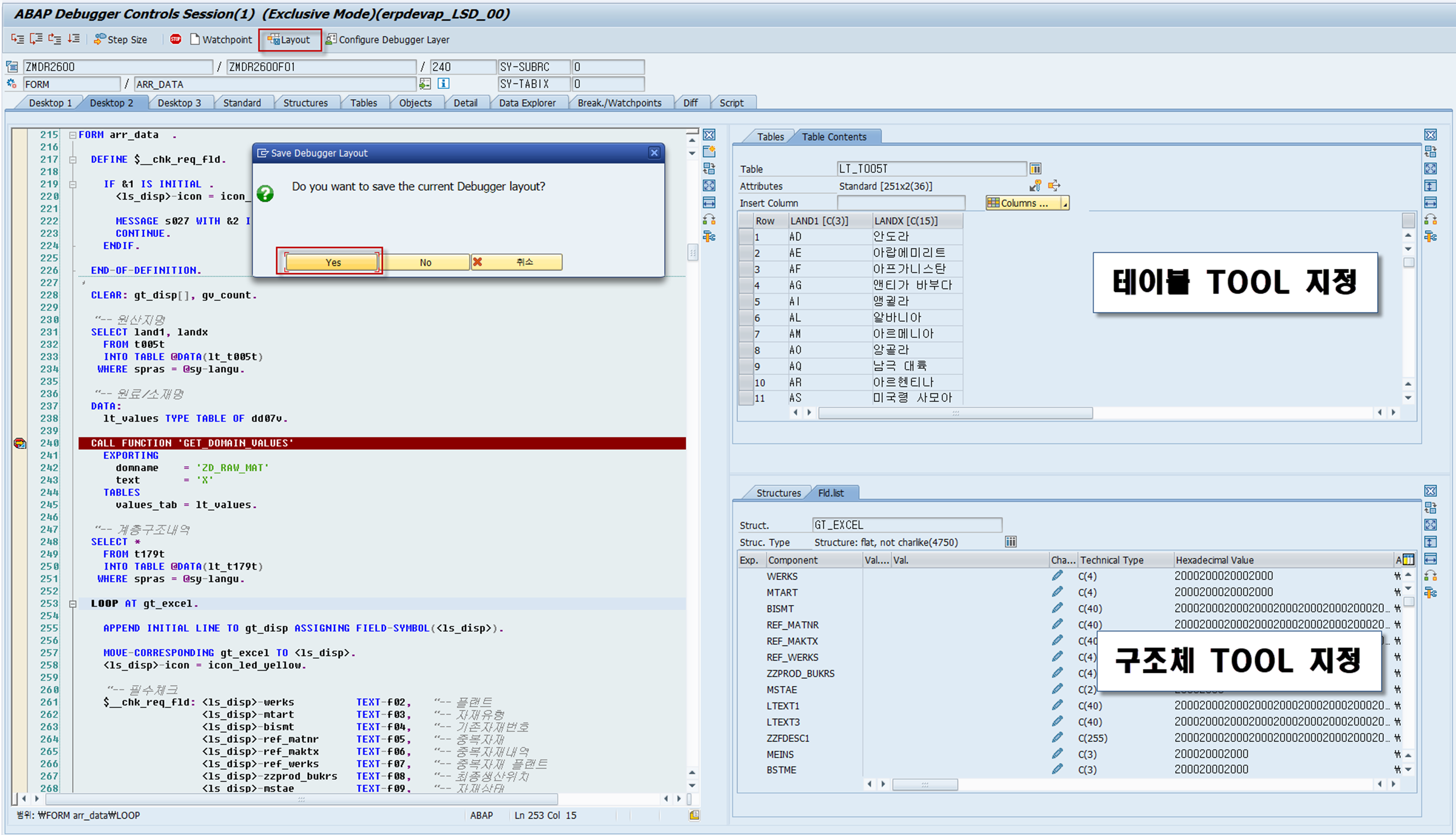
디버깅 화면에서 Layout을 지정하려는 탭으로 이동한다.
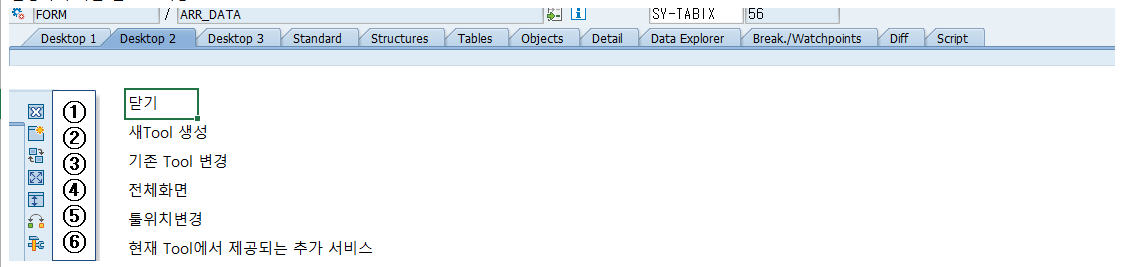
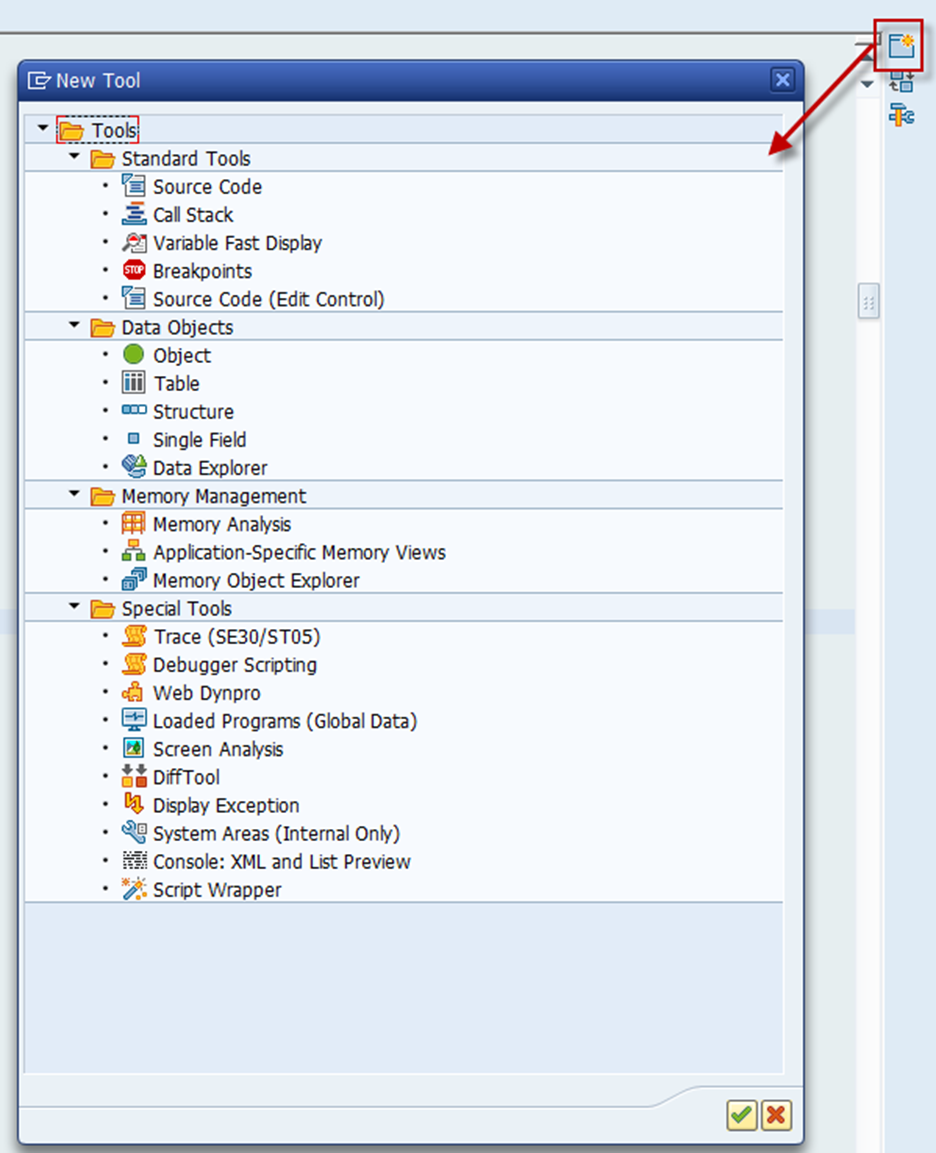
원하는 Tool 지정 후 Save Layout
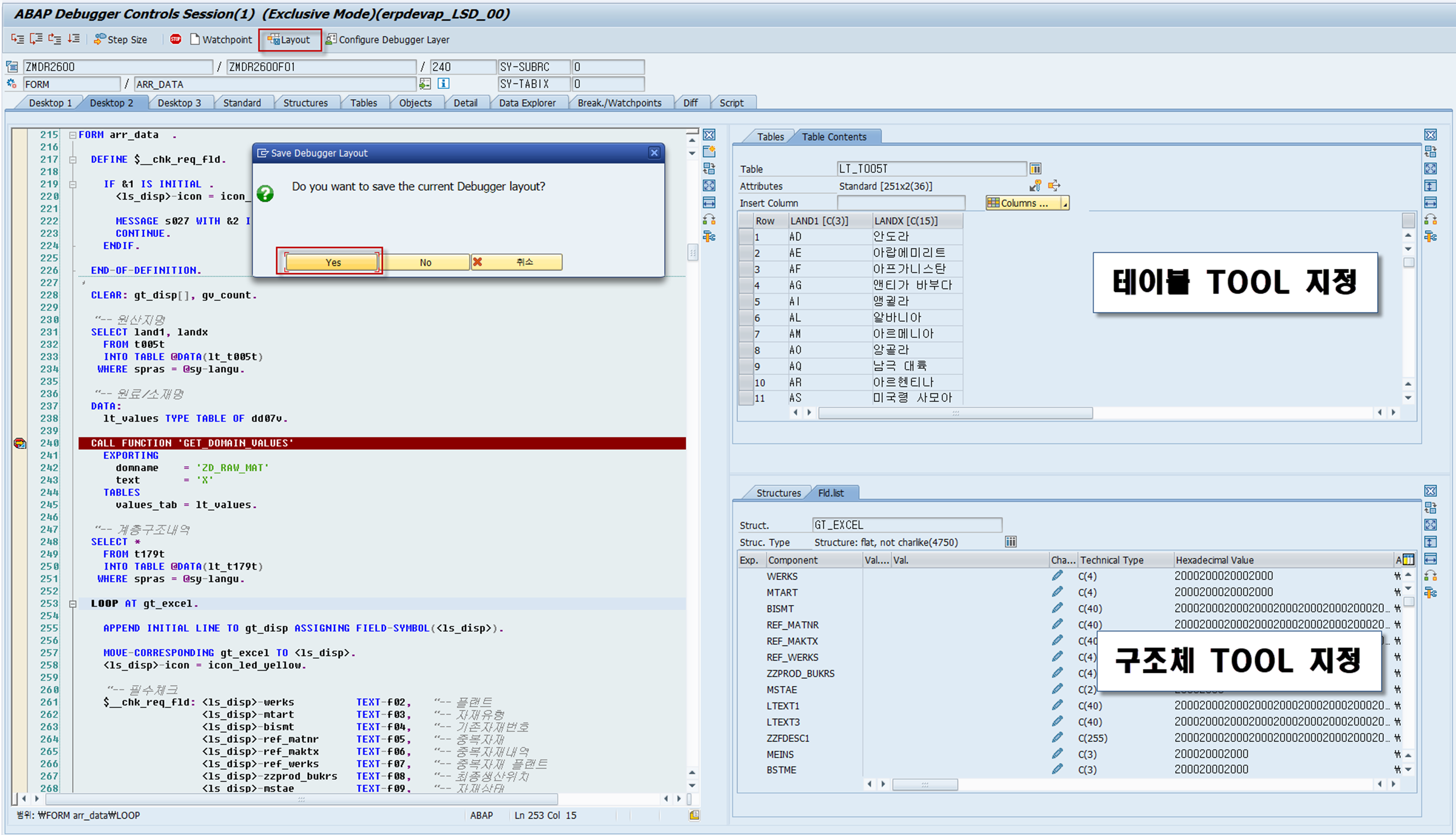
3. 현재 실행중인 커서변경
더보기
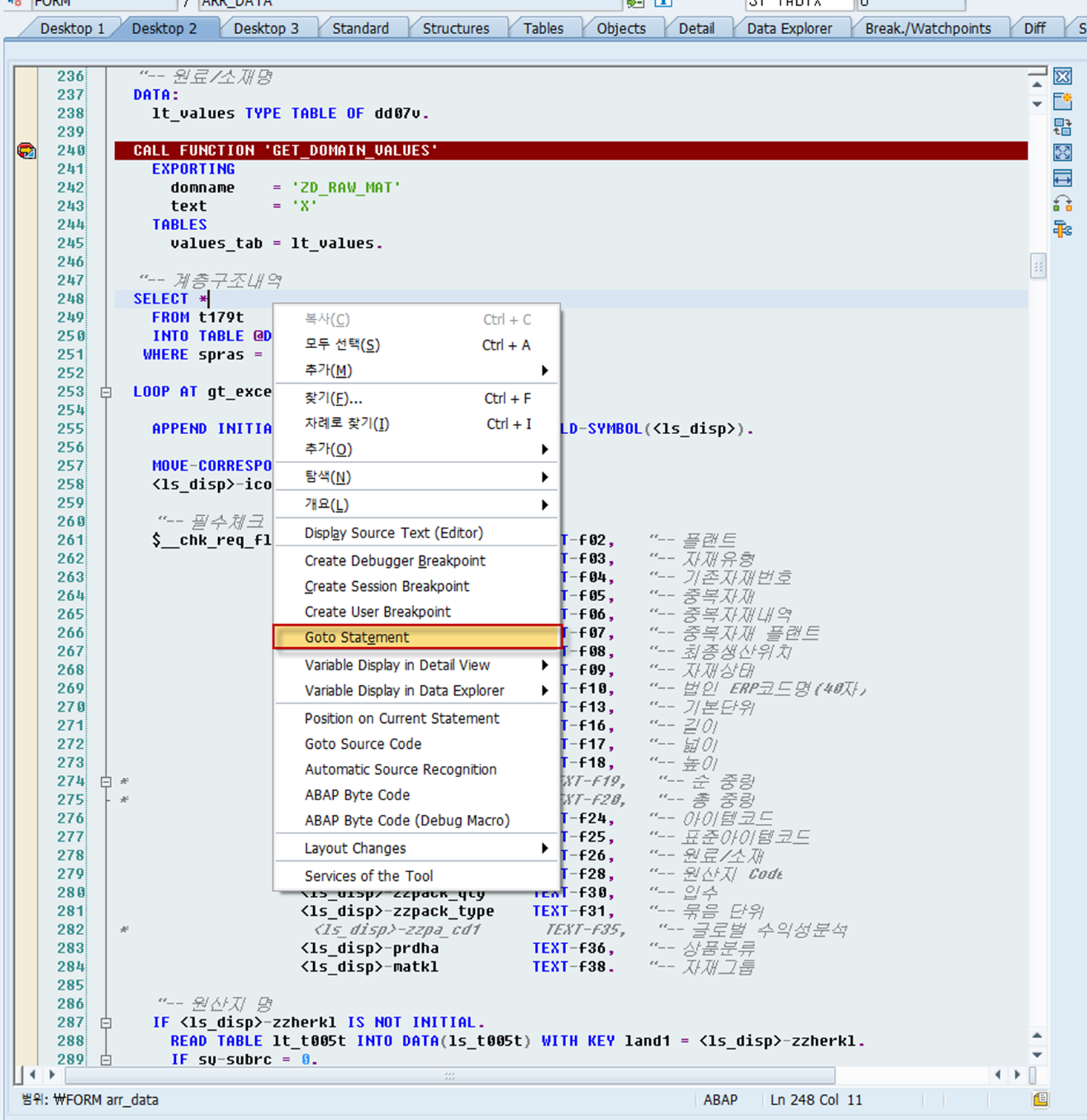
화면
디버깅 중 이동하고자 하는곳 선택 후 마우스 우클릭 -> Goto Statement 로 원하는 실행시점을 이동할 수 있다.
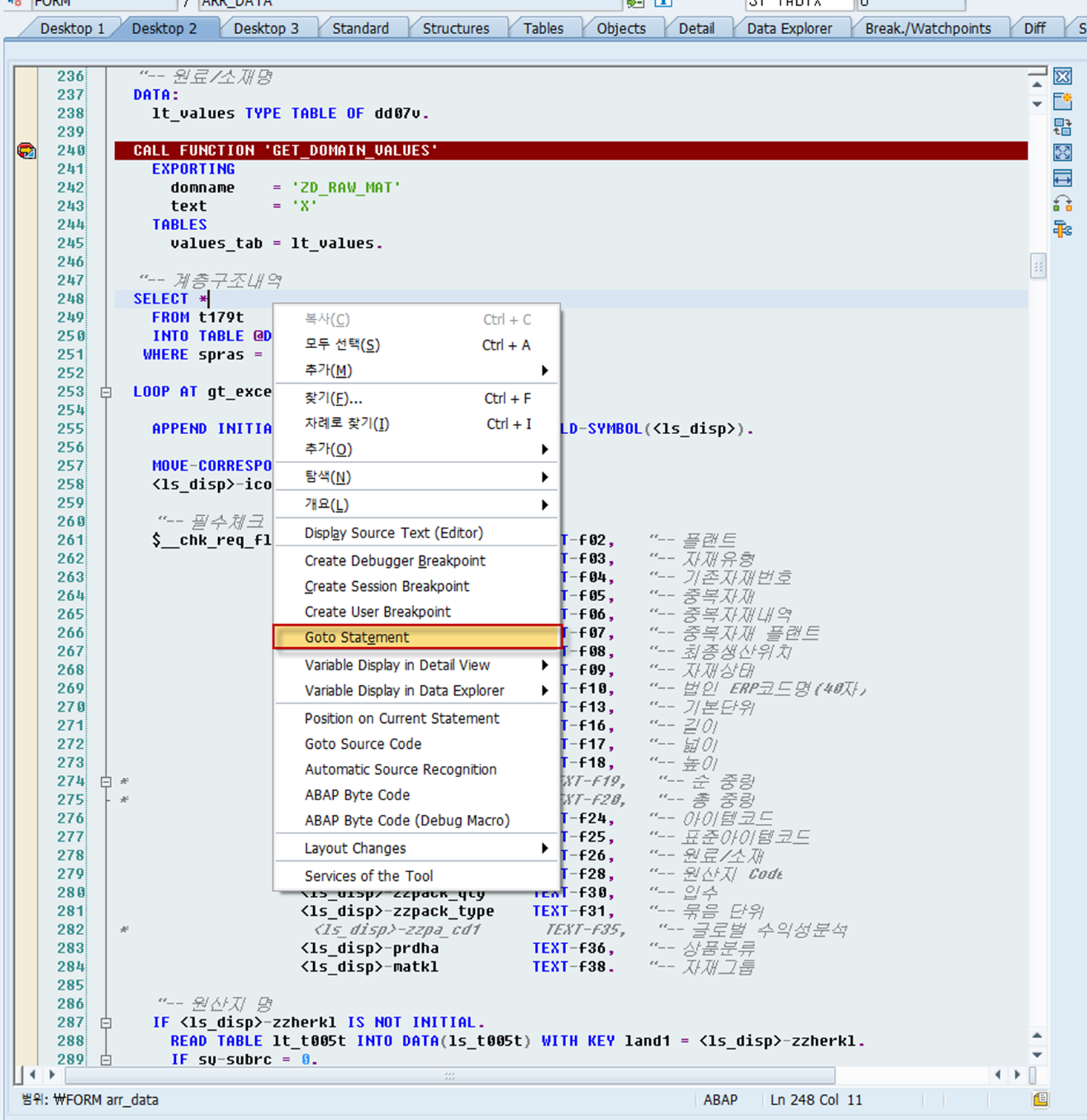
4. 필드 값 변경
더보기
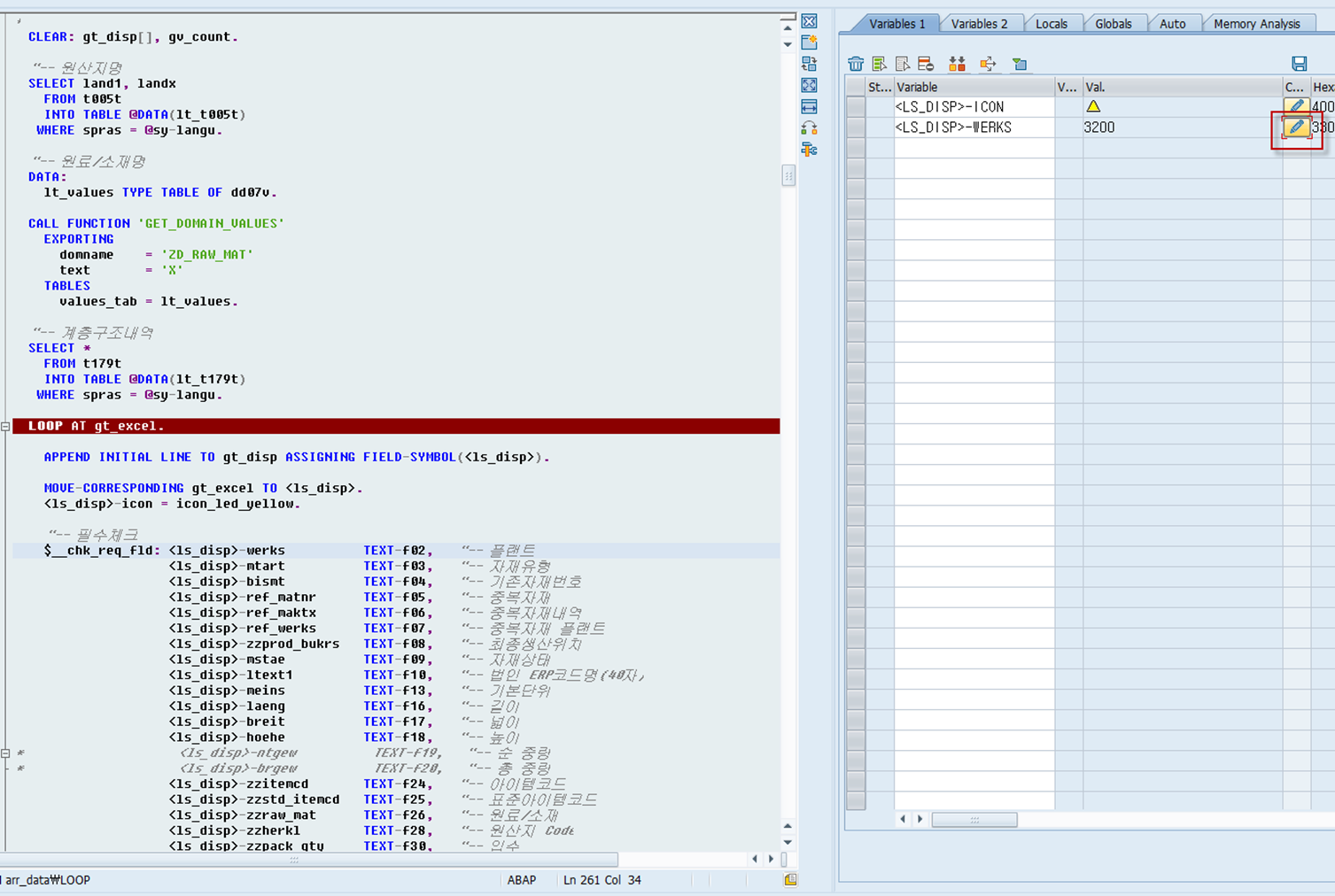
값 변경
Value의 경우 연필을 누르면 수정 가능
Structure의 경우 더블클릭하고 Value 옆에 연필을 누르면 수정가능
Table의 경우 Structure 들어가서...
무튼 연필을 누르면 수정가능
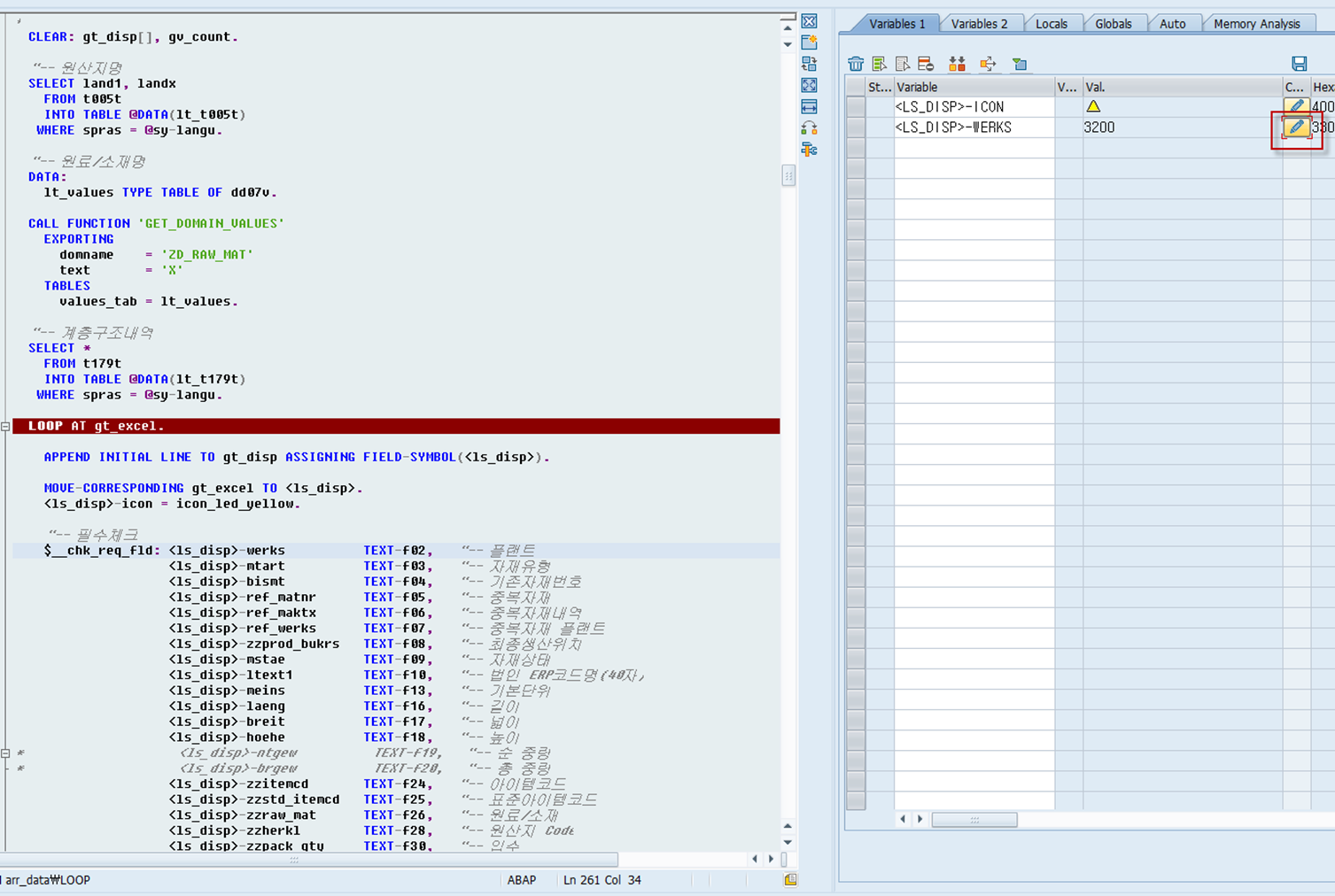
5. Message ID로 디버깅 포인트 찾기
더보기
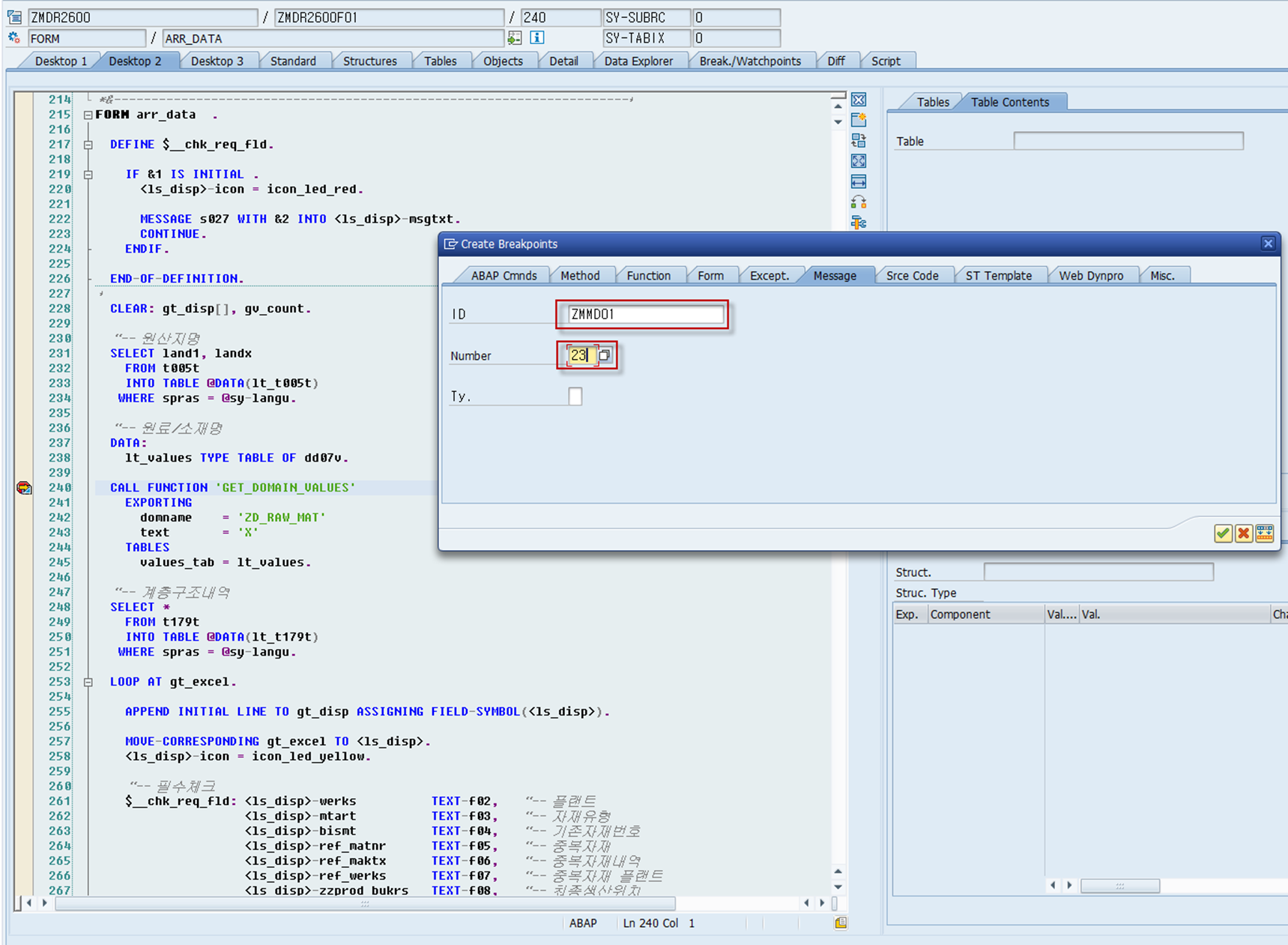
디버깅에서 F9 클릭
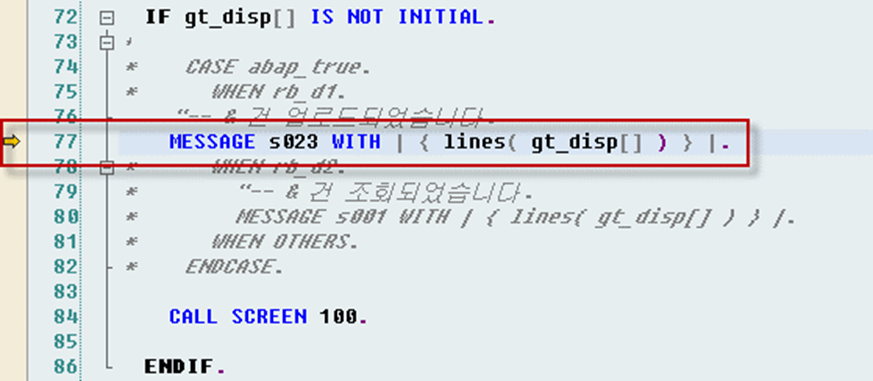
실행 후 화면
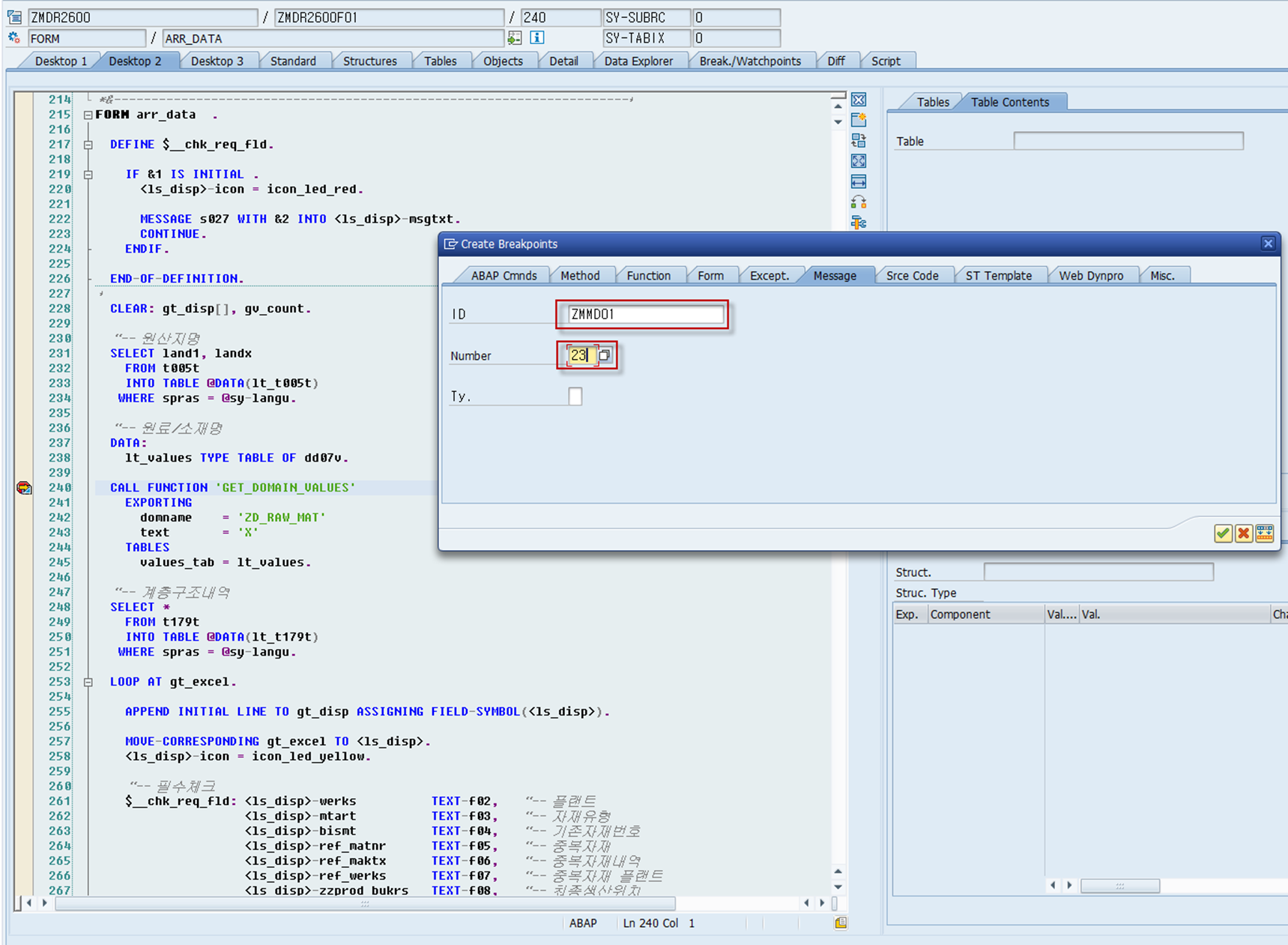
메세지 번호만 알고 있을 때 F9를 누르고 원하는 메세지 아이디 입력 후 실행하면 해당 위치에 디버깅이 걸린다.
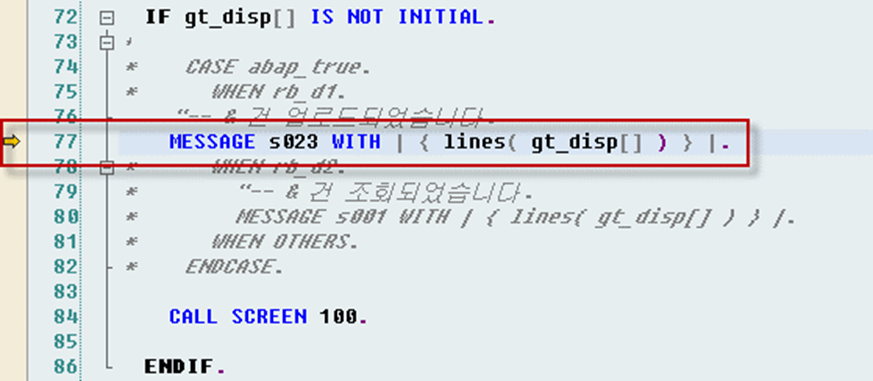
6. Watch Point의 사용
더보기
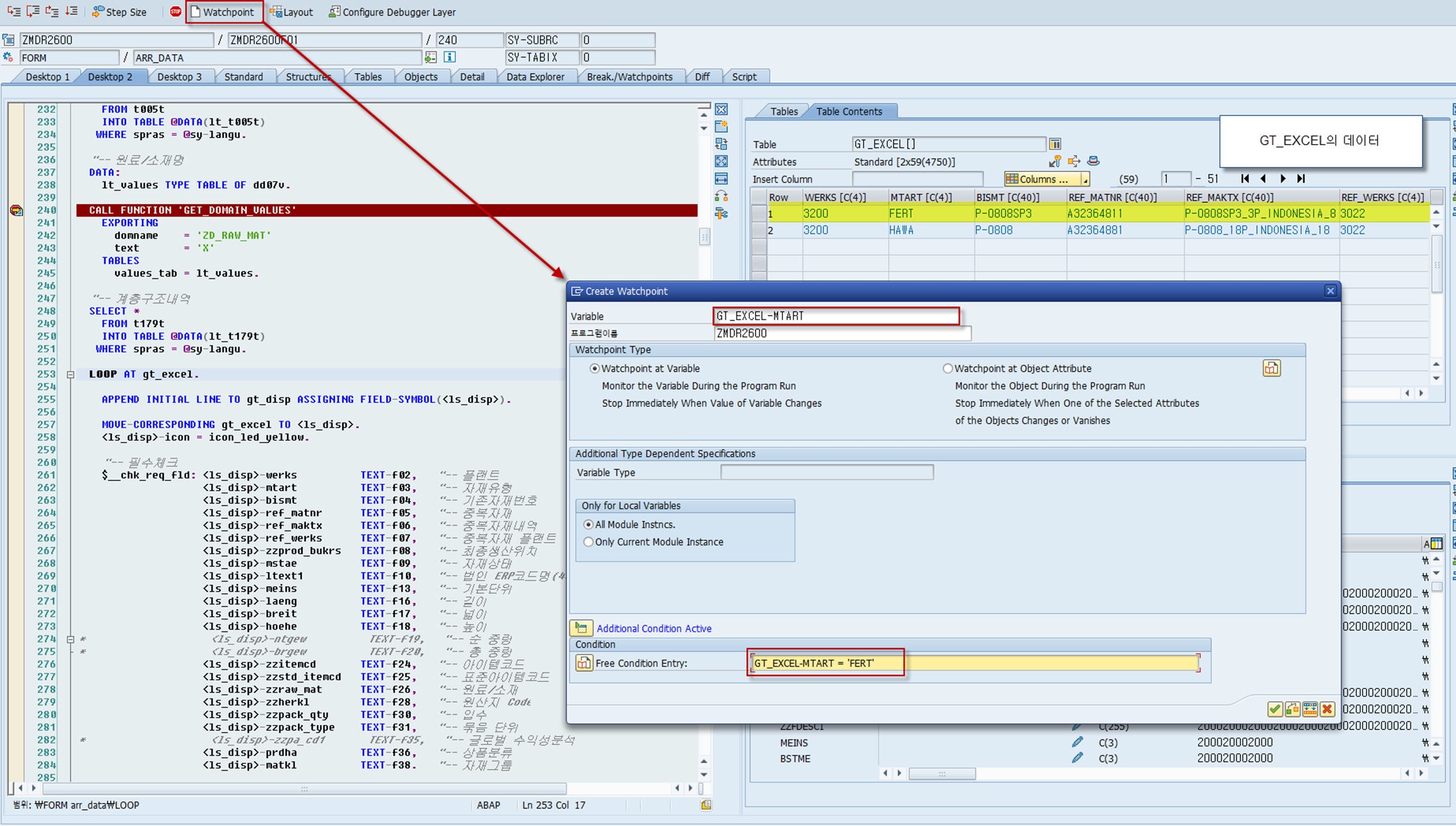
Watch Point 설정화면
특정 값에 걸렸을 때 데이터를 보고싶을 때 사용함 (값이 존재할 경우만 설정됨)
주의사항 : F8을 눌러도 특정값에 도달 시 계속 실행됨
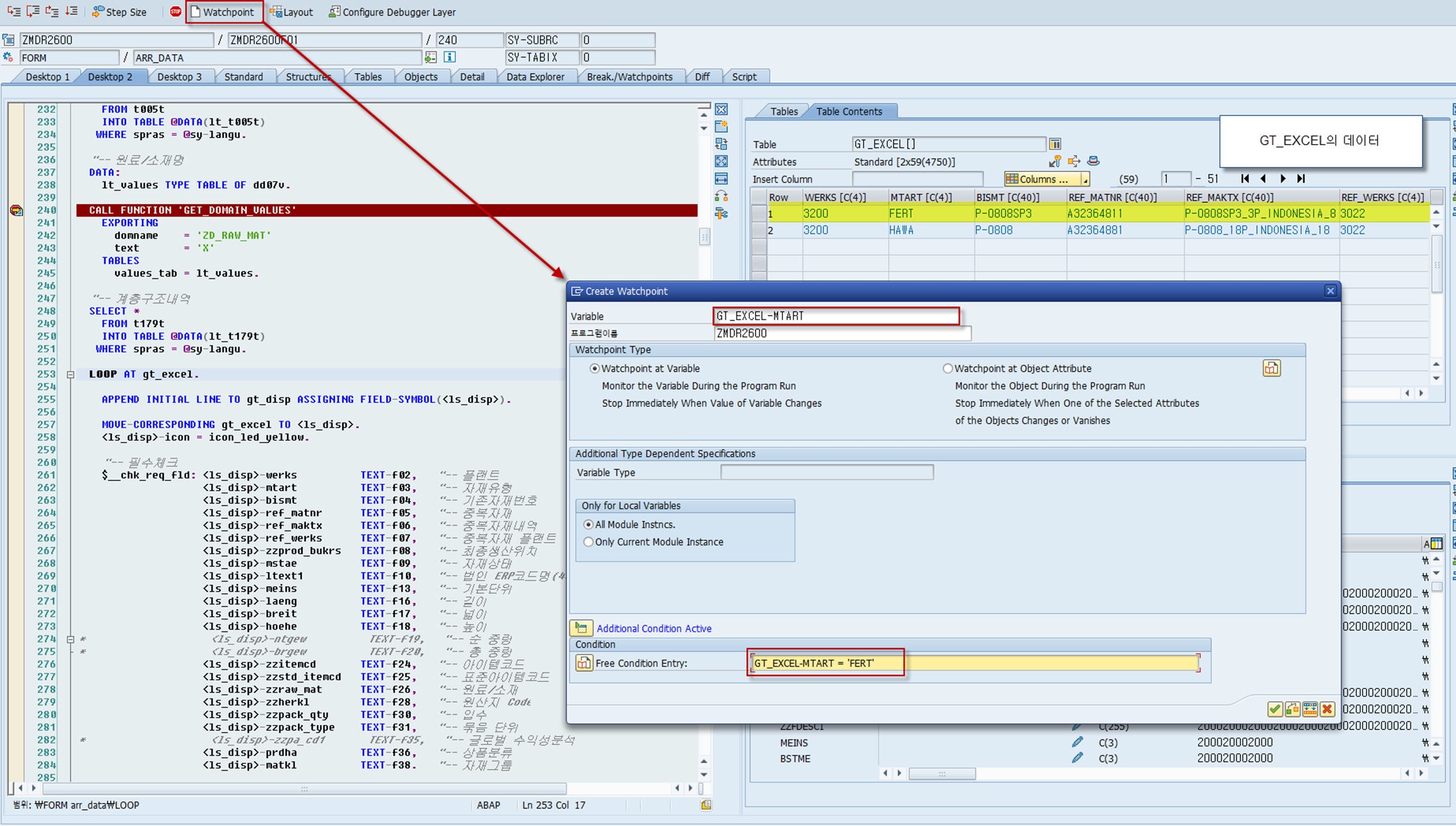
728x90
'SAP > ABAP' 카테고리의 다른 글
| HTML 본문 메일 전송 (0) | 2022.07.28 |
|---|---|
| ABAP 동적 구조생성 (0) | 2022.07.26 |
| SUBMIT Standard 프로그램 수정 안하고 호출 (0) | 2022.07.20 |
| ABAP 7.4 New Future PDF 버전 (0) | 2022.07.18 |
| [ABAP] 750 Built-in Functions (0) | 2016.10.26 |
